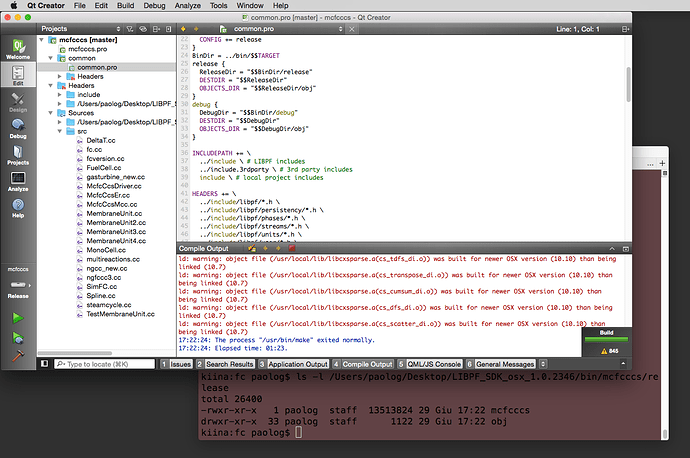How to go from a debug-mode to a release-mode kernel ?
Two steps.
-
you need to build your kernel in release mode from within Qt Creator; to do so, switch to release mode from the side toolbar:
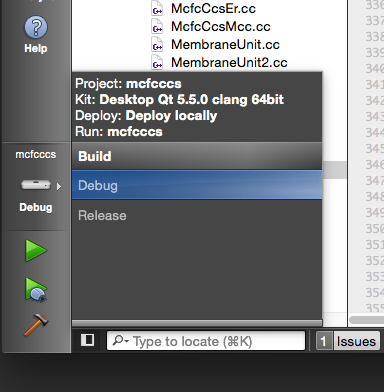
then build the project (this will take some time); at the end, you’ll see this:
notice that in the Compile Output tab it saysthe process '/usr/bin/make' exited normallyand I double-checked in the terminal below, a file named mcfcccs (the name of your project) has indeed just been created in SDK…/bin/mcfcccs/release -
you have to go through a couple of steps of the Running your own kernel from the LIBPF user interface on OS X howto, namely change directory to the location of your SDK, delete the currently configured kernel and replace it with a symbolic link to the release kernel you just produced with Qt Creator:
cd Desktop/LIBPF_SDK_osx_1.0.2346 rm UIPF.app/Contents/Resources/kernel ln -s ../../../bin/mcfcccs/release/mcfcccs UIPF.app/Contents/Resources/kernelthe important bit here is that in the standard instructions you’d create the symbolic link towards debug mcfcccs, here we link to release /mcfcccs, both in bin/mcfcccs.
After switching from the debug to the release kernel, results should be identical and there is no need to re-instatiate any model. You can calculate again the models you already have with your new kernel.
Enjoy !