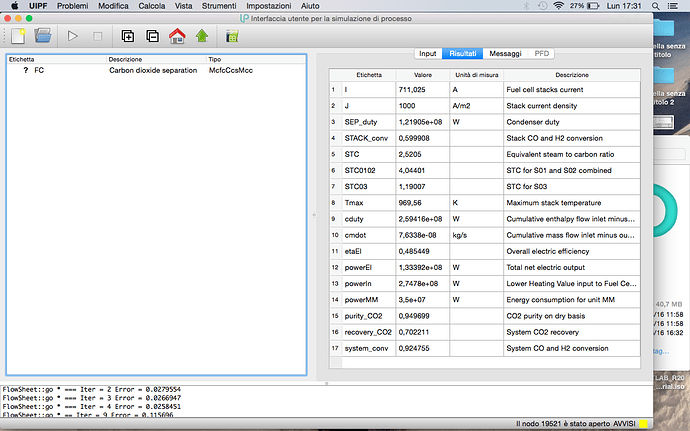Continuing the discussion from How to make my model appear in UIPF?:
The red square in the right-hand-side of the status bar indicates that errors were encountered during the calculation, but the results are displayed all the same.
It’s up to you to check the cause of the error and whether this is a severe error that invalides all results, or something can be used. The calculation status is also shown with color codes in the tree-view to help you identify the source of trouble.